| Home | Overview | License
| Download | Install
| Changelog | Features
| Screenshots | Faq
| Contact Bar-specific info: Systray | Desks | Cpu | Memory | Discs | Network | Wireless | Media |
| Desks |
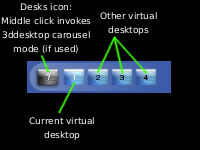
| Overview |
Desks bar displays currently availabe virtual desktops, allows traversal between them, as well as dynamically detects changes in number of virtual desktops.
 |
HINT: This theme works just fine in
conjunction with other virtual desktop applets and detects virtual
desktop changes generated by other programs. |
| Interactivity |
1) Clicking onto the bar minimizes and restores the bar:
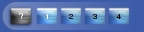 |
 |
Left Mouse Click |  |
 |
2) Moving mouse over any of the inactive virtual desktops will temporarily highlight them. Left-clicking onto a virtual desktop icon will change the current virtual desktop into the one selected and highlight their icon and number.
3) To change the current number of virtual desktops right-click onto the desktop, select Configure Desktop option and edit the following tab:
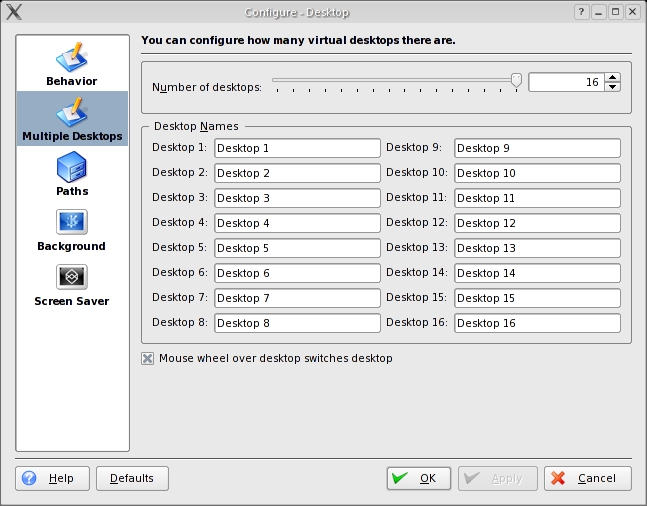
4) If the 3ddesktop is used in conjunction with this theme, then the leftmost desktop icon will be also highlighted every time mouse passes over it. Middle-clicking onto it will activate the carousel mode:

(Hold mouse over the thumbnail for file size)
 |
ADVANCED: To
enable/disable the 3ddesktop feature you can either re-run the
installer or edit the ~/Karamba/Borealis/desks.py file using any text
editor and change the line use3d = x,
where x = 0 for KDE virtual
desktop switching and x = 1 for 3ddesktop virtual desktop switching. If
editing manually, make sure that you have 3ddesktop installed. For more
info on how to install 3ddesktop, please consult the Install page. |
5) Bar automatically resizes itself to accomodate space for the newly-created virtual desktops, as well as remove unused space (minimum size of the restored bar is 4 spaces in order to make it the same size as other bars):

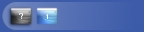
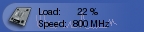
 |
HINT: If
the bar is minimized and the number of available virtual desktops
changes and/or the current virtual desktop is changed, the bar will
automatically restore and if necessary resize itself. |
6) Bar's minimized/restored status will be restored upon subsequent logins.
Copyright Ivica Ico Bukvic 2004
Manual Content Distributed Under the GPL License