| Home | Overview | License
| Download | Install
| Changelog | Features
| Screenshots | Faq
| Contact Bar-specific info: Systray | Desks | Cpu | Memory | Discs | Network | Wireless | Media |
| Media |

| Overview |
Xmms bar is a front-end for the Xmms, Amarok, JuK, or Noatun media players (configurable during install) offering transport controls, easily accessible player settings, as well as verbose information.
 |
IMPORTANT!
You need xmmsctrl program in order for this bar to work
properly. To find out how to obtain this program, please consult the
Install page. If this program is not found by the install script, the
xmms bar will be automatically disabled. To enable it, you will need to
re-run the installer. |
 |
HINT:
The track number is only available when using Xmms as other media
players currently do not furnish that information via the dcop callbacks. The track titles
are also disabled on players other than Xmms as such calls create
unacceptable overhead (up to 20% CPU spikes on my machine) and since
this information is displayed via media player's convenient OSD's
(On-Screen Displays), I feel that they are not needed. |
| Interactivity |
1) Clicking onto the bar minimizes and restores the bar:
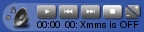 |
 |
Left Mouse Click |  |
 |
2) There are 4 states this bar can be in:
OFF: The media player is off and the bar is utilizing minimal amounts of CPU resources. This is the default state unless the media player was already running at the time this theme was started, in which case the bar immediately switches into the IDLE state. Only Play button is operational and when pressed the bar enters the IDLE state. The Play/Pause indicator is off.
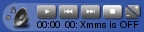
IDLE: The media player is started, its playback suppressed, and its widgets minimized. All transport controls except the Volume are enabled. Pressing Play starts playback and puts the bar into ON state, Rew and Ffw move to previous and next songs respecitively without initiating playback, while pressing Stop closes the media player and the bar enters the OFF state. Track number and name are now displayed. The Play/Pause indicator is off.

ON: The media player's playback is started. All controls are accessible. Pressing Play pauses playback and puts the bar into PAUSED state. Rew and Ffw buttons move to previous and next songs respectively immediately initiating playback, Volume controls adjust the media player's playback volume, while Stop button stops the playback and reverts the bar into the IDLE state. The Play/Pause indicator is ON.

PAUSED: The media player's playback is paused. Play button becomes Pause button. Clicking on the Pause button resumes playback, Rew and Ffw buttons move to previous and next songs respectively immediately initiating playback, Volume controls are disabled, while Stop button stops the playback and reverts the bar into the IDLE state. The Play/Pause indicator is BLINKING.

4) When the bar is minimized and the media player is playing or the media player is paused, the Play/Pause indicator is BLINKING:
 |
 |
 |
 |
5) Pop-up menu offers additional functionality. It is accessible via middle-click only when the media bar uses Xmms and the Xmms is active (modes IDLE, ON, and PAUSED), regardless whether the bar is minimized or restored. Toggle Main, EQ, and Playlist toggles visibility of the three Xmms windows. Toggle All toggles them all at the same time. Open File(s) opens the file browser for Xmms, while Properties opens Xmms's properties window.


The gray "x" denotes closed window, while "green checkmark" denots opened window.
 |
IMPORTANT!
The pop-up menu is only accessible when the bar is configured to use
Xmms. This is because other media players have the convenient system
tray icon and/or OSD which provide the same information. |
6) Bar's minimized/restored status will be restored upon subsequent logins.
Copyright Ivica Ico Bukvic 2004
Manual Content Distributed Under the GPL License