| Home | Overview | License
| Download | Install
| Changelog | Features
| Screenshots | Faq
| Contact Bar-specific info: Systray | Desks | Cpu | Memory | Discs | Network | Wireless | Media |
| Install |
To install this theme do the following three steps:
1) Download the package
2) Decompress the package into the directory where you would like this theme to reside in:
tar -jxvf Borealis_superkaramba-VERSION.tar.bz2
 |
IMPORTANT! This step must be performed in your $HOME directory as many of the built-in actions and/or scripts depend on this path. |
3) Run the installer and follow the instructions:
cd Karamba/Borealis
sh install.sh
That should be it!
 |
IMPORTANT!
Before starting the theme, make sure that no other systray applets are
running (i.e. other systray Superkaramba themes or the Kicker systray),
as this will make Superkaramba and/or Kicker crash. |
| Customization |
As of version 2.0, the package comes with a program colorcustomizer.sh that runs in the shell and offers font and bar background customization. This program can be optionally invoked during install, but can also be run at any time after install. To run it, simply type:
sh colorcustomizer.sh
You will have an option to alter the looks of the background bar. There are 8 options:
| 1) | Highly transparent white bar with a fadeout (good for moderate backgrounds) | 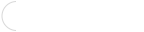 |
| 2) | Less transparent white bar with a fadeout (good for dark backgrounds) |  |
| 3) | Highly transparent black bar with a fadeout (good for moderate backgrounds) | 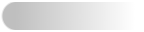 |
| 4) | Less transparent black bar with a fadeout (good for bright backgrounds) | 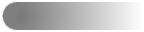 |
| 5) | Highly transparent white bar without a fadeout (good for moderate backgrounds) |  |
| 6) | Less transparent white bar without a fadeout (good for dark backgrounds) |  |
| 7) | Highly transparent black bar without a fadeout (good for moderate backgrounds) | 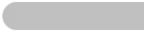 |
| 8) | Less transparent black bar without a fadeout (good for bright backgrounds) | 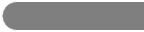 |
You will have a choice of 2 preset font colors: white (RGB values: 255,255,255) and black (0,0,0), as well as the custom color in which case you will have to enter RGB components respectively.
| Uninstall |
To uninstall the theme simply stop the theme and remove the Borealis folder.
That should be it!
Copyright Ivica Ico Bukvic 2004
Manual Content Distributed Under the GPL License